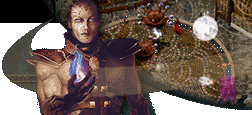Installation of Custom Sounds, Portraits and Scripts
Due the potential size of the custom sounds and portraits, and because people will be playing multiple sessions with the same people, you must send them to the other players before running the game. In the Baldur's Gate II folder, the custom portraits should be placed in the "Portraits" directory while the custom sounds go in the "Sounds" directory. These directories may not be created when the game is installed so you may need to add them yourself. After compiling the scripts, they go in the "scripts" directory. For a custom biography, just type it in.
|