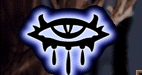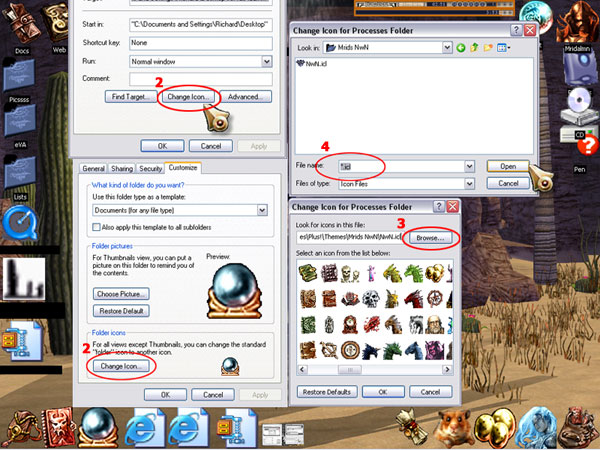Neverwinter Nights Icons Neverwinter Nights Icons
... a tutorial. If this isn't clear enough or not the info you were looking for IM/email me. I've been told I talk in a strange language.
To get the most out of my icons there are a couple of things you need to do: - Maximize the size of your icons
- Use them for everything!
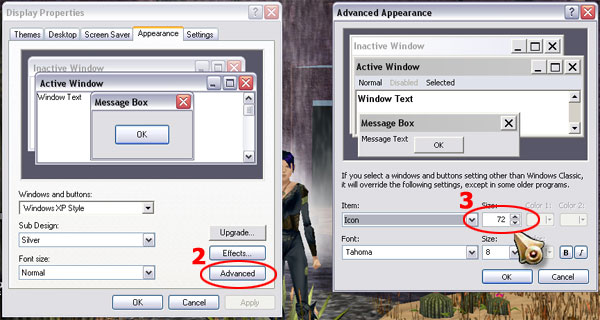
To change the size of your icons in XP:
- Right-click your desktop and choose properties. Select the Appearance tab
- Click the Advanced button.
- Choose Icon from the dropdown list of GUI items and then change the size to 72
- OK, OK
There you are lovely, beautiful, 72x72 pixel icons. Yes I made mine that large. See how crude others are. hehe
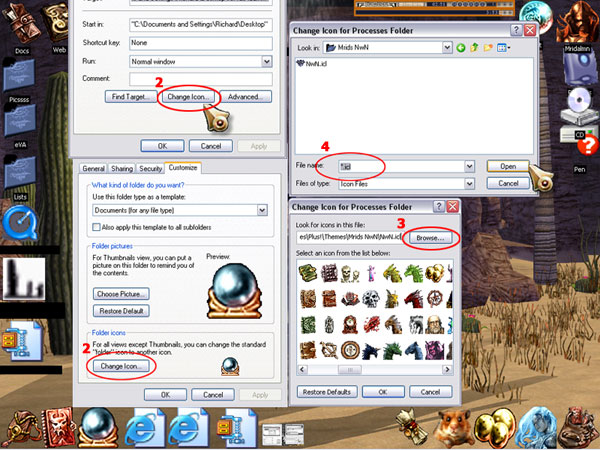
Now to use NwN everywhere...
- Right-click the shortcut or folder and choose properties
- On the shortcut (top example) properties or folder (bottom) click the change icon button
- Click the browse button.
- The file should be in the c:\program files\plus!\themes\mrids nwn. Once you get there change the file name to nwn.icl (or *.icl), press enter
- Now the hard part... Choose one of the 159 icons I um borrowed from NwN!
Wallpaper and such
Back to NwN Theme
Updated 10/1/2003
|