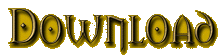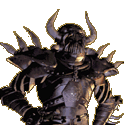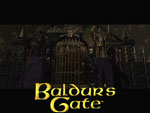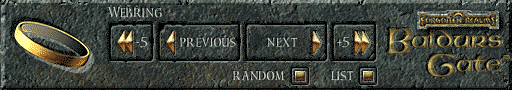|
What an update after all this time? I was looking though my images and found these two below. Hope they take you back to THE END.
My themes are quite large in size, but they contain only sounds straight from the game. I have reduced the file sizes somewhat. Many of the 16bit stereo and mono. I converted all the sounds to 8bit. This saved much space and didn't subtract from the sounds much. The cursors are also from the game with a little bit of tweaking. I've made several spare cursors from the thief detect traps, the cast spell and the quill from the journal. There are a couple of animated cursors for the busy and wait mouse states. You can choose one of these from your control panel/mouse settings.
 There are more icons than you can shake a wand of fireballs at. Have a look by clicking on the hand of Helm. They are 48x48 256 color and 32x32 256 color. The system folders have 16x16 256 too. Even if you are running 800x600, right-click the desktop, choose Properties, then the Effects tab and make sure that 'Use large icons' and 'Show icons using all possible colors' are checked. This is also one of the ways to get windows to rebuild the icon cache. More on that below. There are more icons than you can shake a wand of fireballs at. Have a look by clicking on the hand of Helm. They are 48x48 256 color and 32x32 256 color. The system folders have 16x16 256 too. Even if you are running 800x600, right-click the desktop, choose Properties, then the Effects tab and make sure that 'Use large icons' and 'Show icons using all possible colors' are checked. This is also one of the ways to get windows to rebuild the icon cache. More on that below.
 The wallpaper is an active desktop setup. It includes some animation like these webpages. If you don't like active desktop you're on your own! ;) If you'll notice, there are some gold folders on the desktop other than the "my documents" folder. These were created to replace simple folders and several others like the Control Panel, Dial-up, and Fonts. To get these guys setup, use Windows Explorer to go into the Mrids Baldur's Gate Folder in the Plus!\Themes folder. Look for the files that end with the .reg extension. Double click the one you want and merge it with the registry. I made a .reg file for all of the themes. Even if you don't have Plus!98 this little fix will set your 'My Documents' folder. BTW, the 'My Documents' automatically gets renamed Scrolls. You also need to change the icons in the Display/Effects as explained above, for Windows to display them correctly. You can also use TweakUI Repair/rebuild icons. If for some reason, such as temporary insanity, you want the default icons back you can merge the 'restore defaults.reg.' The wallpaper is an active desktop setup. It includes some animation like these webpages. If you don't like active desktop you're on your own! ;) If you'll notice, there are some gold folders on the desktop other than the "my documents" folder. These were created to replace simple folders and several others like the Control Panel, Dial-up, and Fonts. To get these guys setup, use Windows Explorer to go into the Mrids Baldur's Gate Folder in the Plus!\Themes folder. Look for the files that end with the .reg extension. Double click the one you want and merge it with the registry. I made a .reg file for all of the themes. Even if you don't have Plus!98 this little fix will set your 'My Documents' folder. BTW, the 'My Documents' automatically gets renamed Scrolls. You also need to change the icons in the Display/Effects as explained above, for Windows to display them correctly. You can also use TweakUI Repair/rebuild icons. If for some reason, such as temporary insanity, you want the default icons back you can merge the 'restore defaults.reg.'
 Some more things that are set using the .reg files are: Internet Explorer 5 navagation sounds, Internet Explorer 5 Toolbar paper, and Explorer Link colors. It is all part of the experience! To use the system startup and shutdown wait screens there is a BGInst.bat file. WARNING: This batch file only copies the BG files into the right places and does not backup your current files. Some more things that are set using the .reg files are: Internet Explorer 5 navagation sounds, Internet Explorer 5 Toolbar paper, and Explorer Link colors. It is all part of the experience! To use the system startup and shutdown wait screens there is a BGInst.bat file. WARNING: This batch file only copies the BG files into the right places and does not backup your current files.
Here are some looks at the startup and shutdown screens.
 
Updated 1/28/2003
Baldur's Gate, Baldur's Gate II: Shadows of Amn and Tales of the Sword Coast are © BioWare, and distributed by Interplay. Icewind Dale and Planescape: Torment are © Interplay. All original content is © 1999-2000 by Mridalmn.
|
 |


![]()
15361712